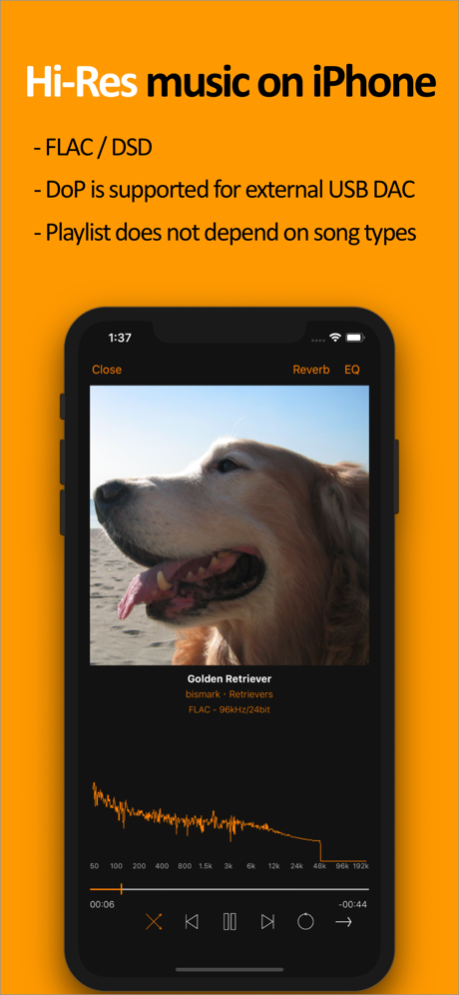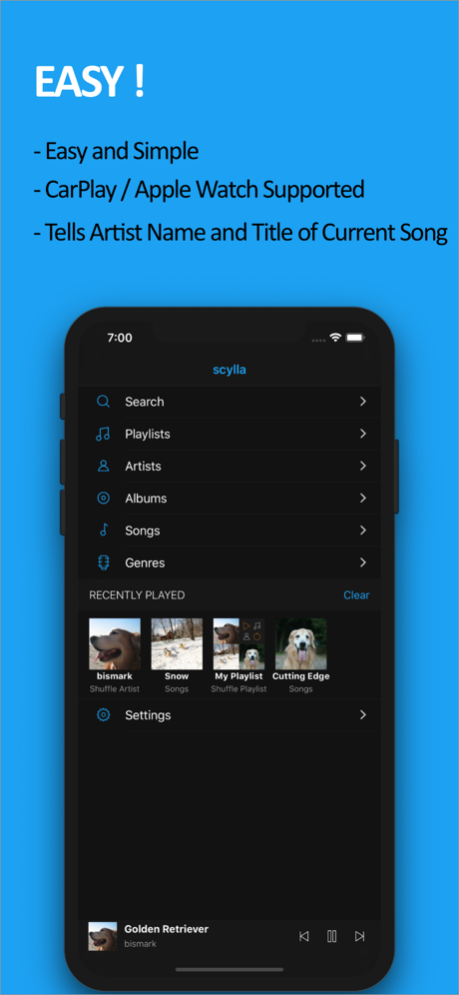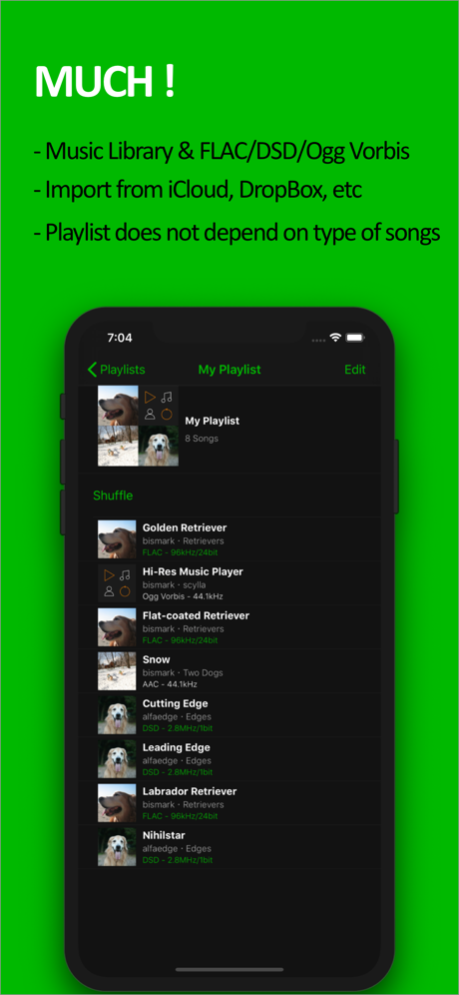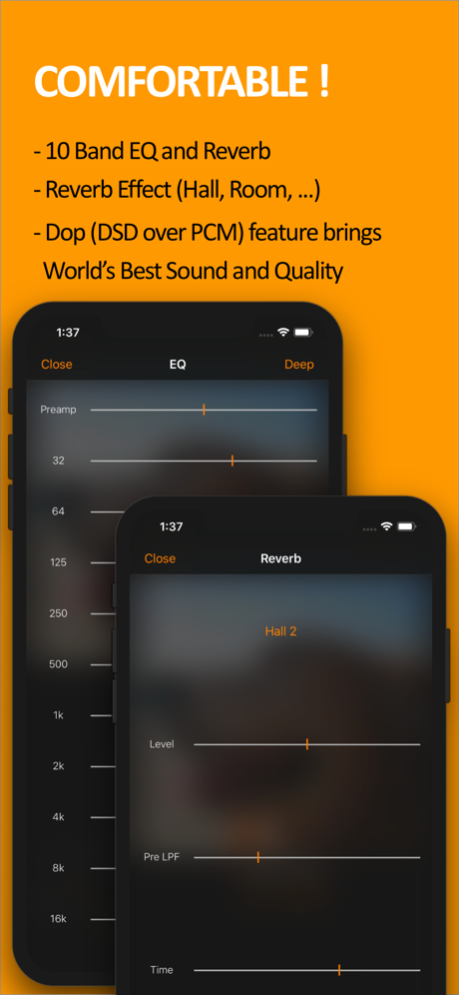scylla - Hi-Res Music Player 2.2.3
Free Version
Publisher Description
scylla is a new Hi-Res audio player app featuring “Easy”, “A Lot”, and “Comfortable”.
“Easy”
Already there are a lot of good audio player apps, but they are a little difficult and complex.
scylla was developed with a focus on being simple.
Of course controllable from CarPlay and Apple Watch.
If you want, scylla tells the artist name and title of the now-playing song.
“A Lot"
Additional to your music library, you can import your songs from iCloud Drive, Dropbox, …
Also FLAC *1, DSD *1, and OggVorbis is supported.
All songs can be chosen from one screen simply.
The playlist does not depend on the type of songs.
“Comfortable”
10 bands EQ (Equalizer) is available for your preference.
You can also add a Reverb *3 to feel the atmosphere of a concert or live house.
When you'd like to concentrate, connect to USB DAC / portable amp for awesome sound quality.
DoP (DSD over PCM) feature brings the world's best sound. *2
*1 Playback FLAC / DSD song feature is In-App Purchase option
*2 DoP playback feature is In-App Purchase option
*3 Reverb feature is In-App Purchase option
Sep 19, 2023
Version 2.2.3
Fix playback was not paused when CarPlay was disconnected.
About scylla - Hi-Res Music Player
scylla - Hi-Res Music Player is a free app for iOS published in the Audio File Players list of apps, part of Audio & Multimedia.
The company that develops scylla - Hi-Res Music Player is bismark LLC. The latest version released by its developer is 2.2.3.
To install scylla - Hi-Res Music Player on your iOS device, just click the green Continue To App button above to start the installation process. The app is listed on our website since 2023-09-19 and was downloaded 10 times. We have already checked if the download link is safe, however for your own protection we recommend that you scan the downloaded app with your antivirus. Your antivirus may detect the scylla - Hi-Res Music Player as malware if the download link is broken.
How to install scylla - Hi-Res Music Player on your iOS device:
- Click on the Continue To App button on our website. This will redirect you to the App Store.
- Once the scylla - Hi-Res Music Player is shown in the iTunes listing of your iOS device, you can start its download and installation. Tap on the GET button to the right of the app to start downloading it.
- If you are not logged-in the iOS appstore app, you'll be prompted for your your Apple ID and/or password.
- After scylla - Hi-Res Music Player is downloaded, you'll see an INSTALL button to the right. Tap on it to start the actual installation of the iOS app.
- Once installation is finished you can tap on the OPEN button to start it. Its icon will also be added to your device home screen.